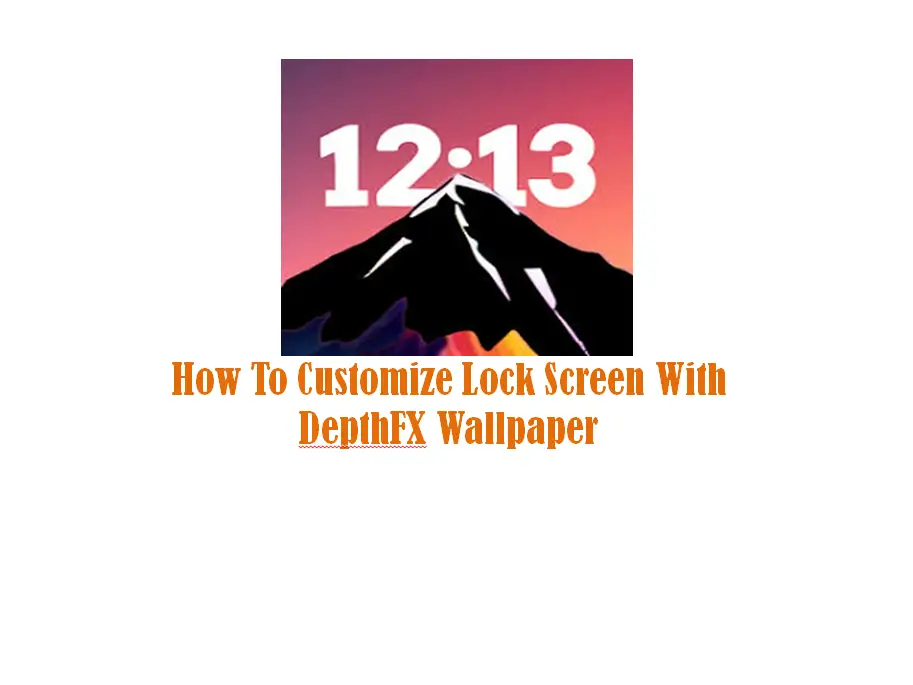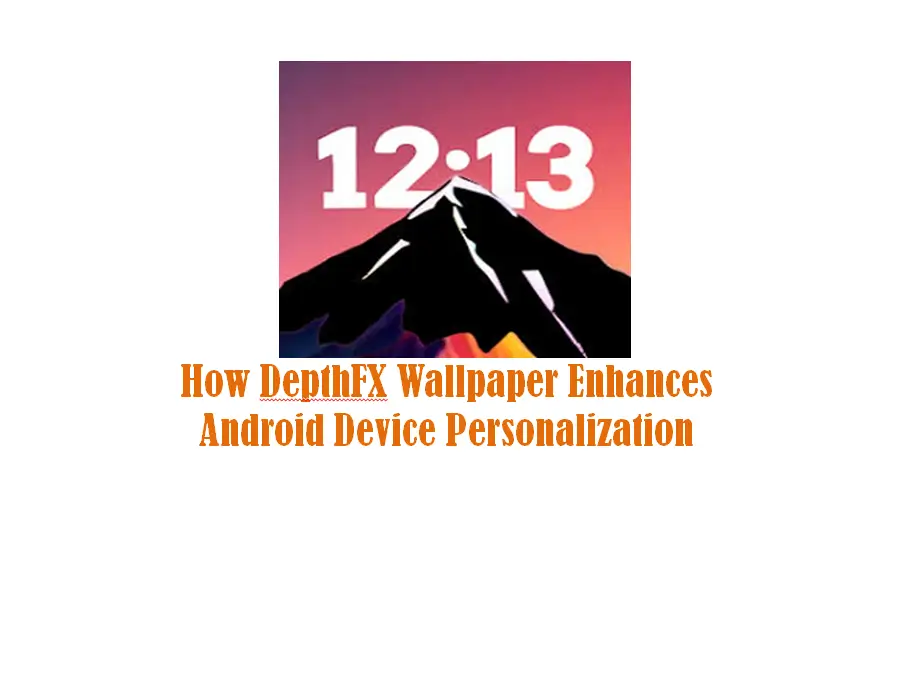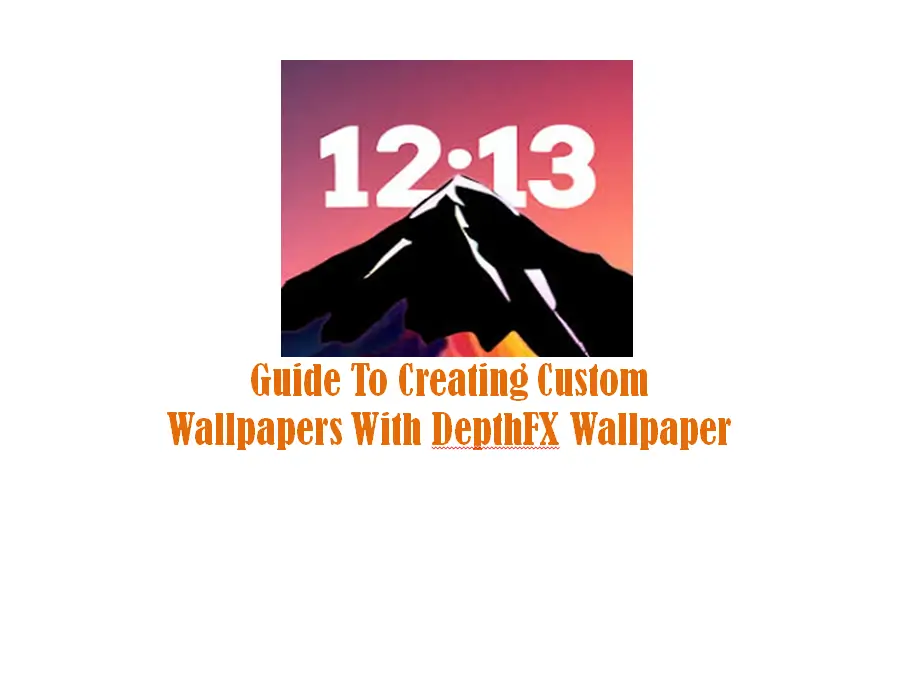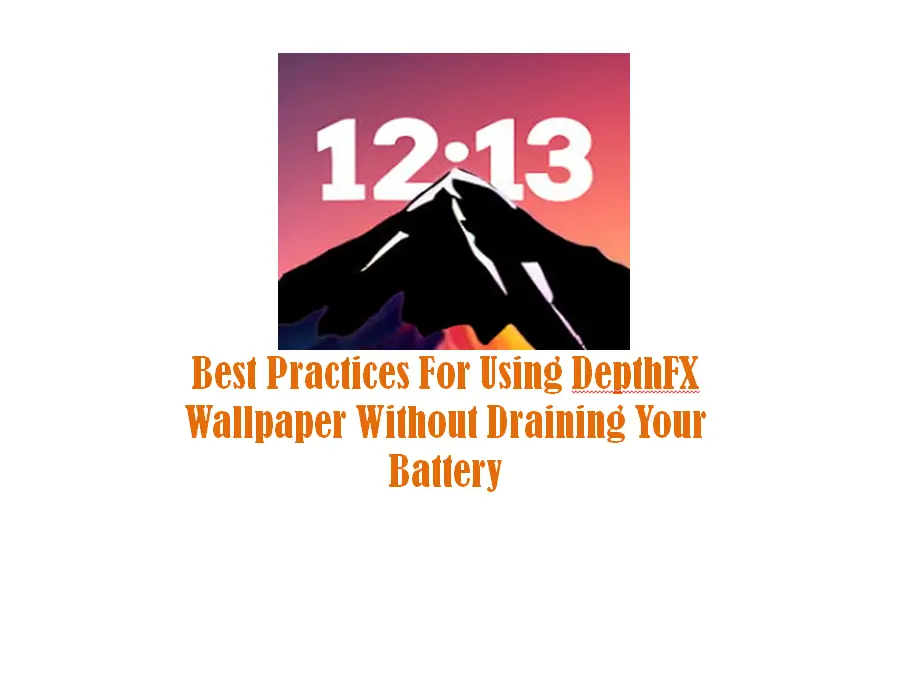Your lock screen is the first thing you see when using your smartphone. Why not make it more engaging with DepthFX Wallpaper? This app allows Android users to add stunning 3D depth effects, live clock widgets, and personalized visuals to their lock screens.
In this guide, we’ll explore how to use DepthFX Wallpaper to transform your lock screen into a stylish, functional masterpiece.
Why Customize Your Lock Screen with DepthFX Wallpaper?
Customizing your lock screen offers both aesthetic and functional benefits:
- Unique Style: Stand out with dynamic depth-based wallpapers.
- Functional Widgets: Add live clock and date widgets to keep important information at a glance.
- Personalized Touch: Use your own photos or curated designs to make your device truly yours.
DepthFX Wallpaper makes it easy to achieve all of this while enhancing your device’s visual appeal.
Steps to Customize Your Lock Screen with DepthFX Wallpaper
Install DepthFX Wallpaper
First, download and install the DepthFX Wallpaper APK from a trusted source, such as our website. Enable “Unknown Sources” in your device settings to allow the installation of third-party apps.
Choose a Lock Screen Wallpaper
- Browse the Library: Select from high-resolution wallpapers available in the app’s curated collection.
- Upload Personal Photos: Use your favorite image from your gallery to create a personalized lock screen.
Apply Depth Effects
Customize the wallpaper by adding 3D depth effects. Use the depth transparency settings to adjust the intensity of the effect. A subtle depth effect works best for lock screens, ensuring clarity while maintaining style.
Add Live Widgets
DepthFX Wallpaper allows you to integrate live widgets like a clock or date on your lock screen.
- Select Font Styles: Choose from a variety of fonts that match your wallpaper.
- Adjust Colors: Pick colors that contrast well with your background for easy readability.
- Position Widgets: Place the widgets where they’re most accessible and visually appealing.
Save and Apply Changes
Once you’re happy with your customization, save the design and apply it as your lock screen wallpaper. The app makes it easy to set your new design directly from the interface.
Tips for an Impressive Lock Screen
To make the most out of DepthFX Wallpaper, consider these tips:
- Use High-Contrast Images: High-resolution photos with clear focal points work best with depth effects.
- Optimize Transparency Settings: Avoid making the effect too intense to ensure clarity.
- Match Widget Colors: Select widget colors that blend well with the wallpaper but remain readable.
- Test Readability: Ensure text and widgets are easy to read on the lock screen.
Benefits of Using DepthFX Wallpaper for Lock Screens
Customizing your lock screen with DepthFX Wallpaper offers numerous advantages:
- Aesthetic Appeal: Dynamic visuals add a modern and stylish look.
- Functionality: Live widgets provide quick access to information like time and date.
- Personalization: The ability to use personal photos or curated designs ensures a unique appearance.
- Easy to Use: The app’s intuitive interface makes customization effortless.
Conclusion
DepthFX Wallpaper is the perfect tool to elevate your lock screen customization. With its 3D depth effects, live widgets, and personalization options, you can create a lock screen that’s both functional and visually stunning.