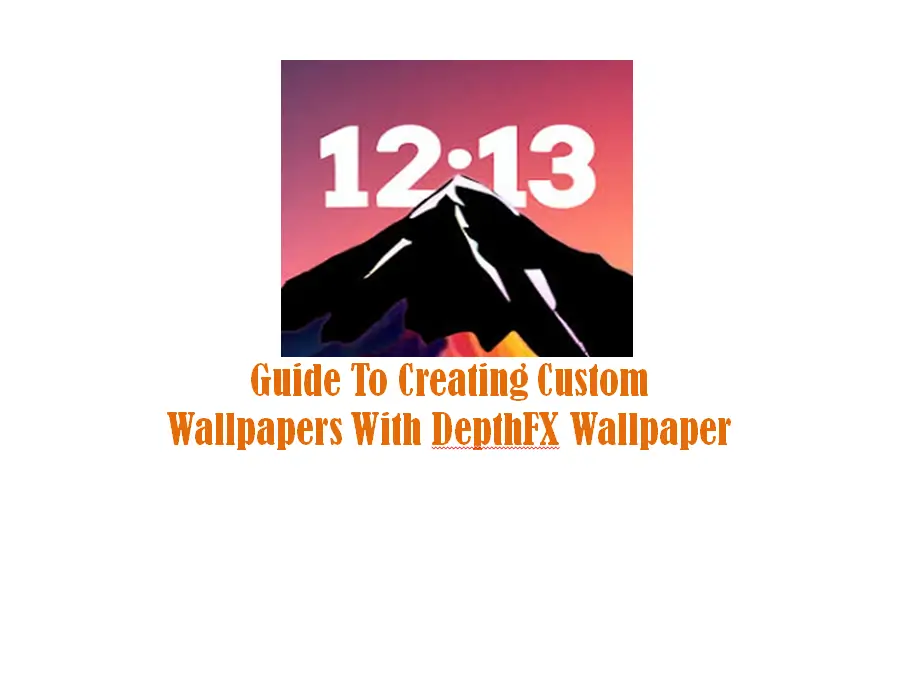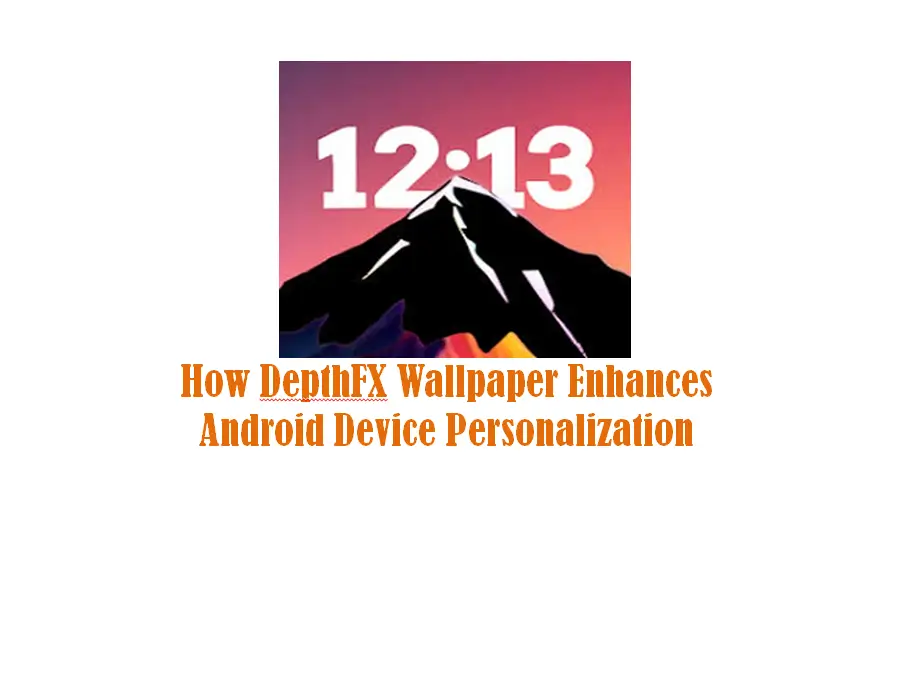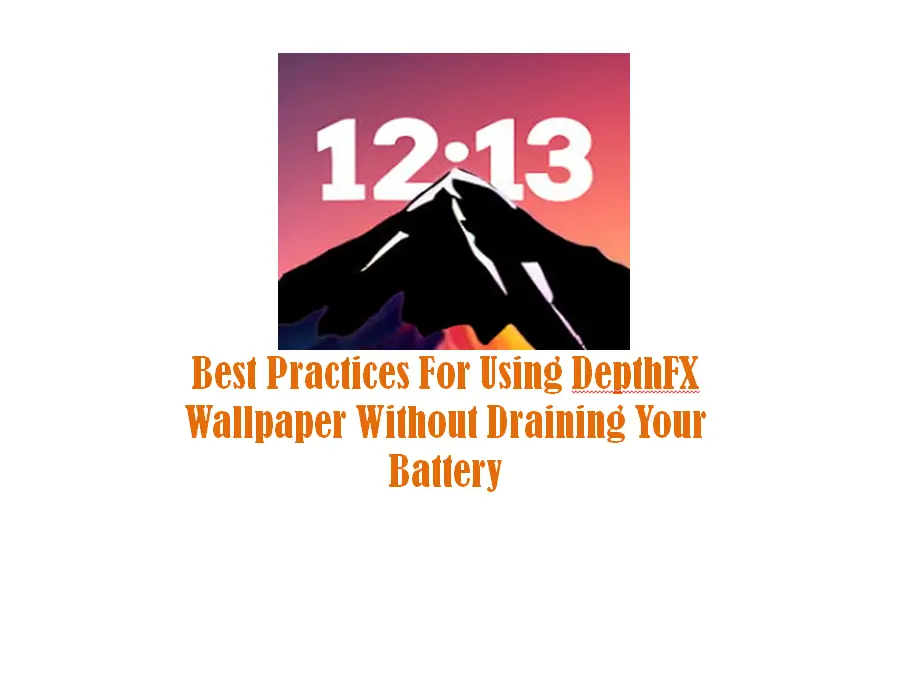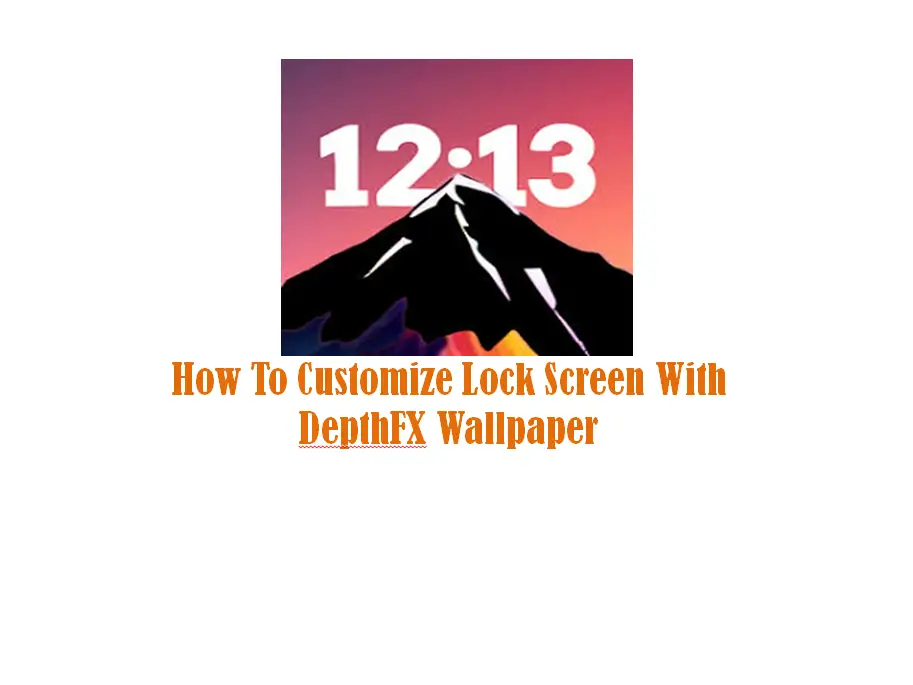Customizing your Android device has never been easier with DepthFX Wallpaper, an app that brings depth-based visuals, dynamic effects, and personalization options to your wallpapers. Whether you want to add your personal photos or use high-resolution designs from the curated library, this app makes the process simple and fun.
In this guide, we’ll walk you through the steps to create custom wallpapers using DepthFX Wallpaper and help you make the most out of its features.
Why Choose DepthFX Wallpaper for Custom Wallpapers?
DepthFX Wallpaper offers a unique way to personalize your device with features like:
- 3D depth effects for a more immersive look.
- Options to upload personal photos and enhance them with transparency settings.
- Live clock and date widgets to combine design and functionality.
- A user-friendly interface for easy customization.
With DepthFX Wallpaper, your Android device becomes a true reflection of your personal style.
Steps to Create Custom Wallpapers with DepthFX Wallpaper
Follow these simple steps to design your custom wallpapers using DepthFX Wallpaper:
Install the DepthFX Wallpaper App: First, download and install the DepthFX Wallpaper APK from a trusted source, such as our website. Ensure you enable 'Unknown Sources' in your device settings to allow third-party app installations.
Choose a Wallpaper
- Use Curated Designs: Browse the app’s library of high-resolution wallpapers and select one that matches your style.
- Upload Your Own Photo: Tap the upload option to use a personal image from your gallery. This feature allows you to turn your favorite photos into stunning wallpapers.
Apply Depth Effects: DepthFX Wallpaper lets you add 3D depth effects to your wallpaper. Adjust the settings to create the perfect balance of transparency and depth, ensuring your wallpaper looks vibrant and immersive.
Customize the Clock and Date Widgets: Add a live clock and date to your wallpaper for a functional and stylish look.
- Choose from multiple font styles and colors.
- Adjust the widget’s position to suit your design.
Save and Apply
Once your custom wallpaper is ready, save it and set it as your home or lock screen background directly from the app.
Tips for Designing Stunning Wallpapers
Here are some tips to help you make the most out of DepthFX Wallpaper:
- Pick Vibrant Photos: High-resolution images with contrasting colors work best for depth effects.
- Experiment with Transparency Settings: Adjust the depth transparency to highlight specific parts of your wallpaper.
- Match Widgets to Your Wallpaper: Use complementary colors and fonts for clock and date widgets to create a cohesive look.
- Update Regularly: Keep refreshing your wallpapers to suit your mood or the season.
Benefits of Custom Wallpapers
Creating custom wallpapers with DepthFX Wallpaper enhances your device in many ways:
- Reflects Your Personality: Showcase your unique style by designing wallpapers that resonate with you.
- Improves Aesthetics: Depth-based visuals add a modern, polished look to your device.
- Offers Functionality: Integrate live widgets like clocks and dates for added convenience.
- Keeps Your Device Fresh: Regularly updating your wallpapers ensures your device always feels new and exciting.
Conclusion
Customizing wallpapers with DepthFX Wallpaper is a simple yet impactful way to transform your Android device. Whether you’re adding depth effects to personal photos or experimenting with live widgets, this app ensures your wallpapers are as unique as you are.
Download DepthFX Wallpaper APK today and start creating your custom wallpapers to elevate your device’s look and functionality!